Google Books step aside - OpenLibrary makes reading fun
April 2, 2008, [MD]
 Google
Books vs OCA\
We’ve heard a lot about Google Books,
whether it’s Google’s grand
plans
or them getting sued by
publishers, as well as
various complaints about quality control (see this First Monday
article). There
have also been discussions about the terms of use (many books that are
clearly in the public domain show up only in snippet view), the terms of
use for the libraries participating, and what data they get to keep. I
think Google Books is a great project, and I have used it several times
in my research, both to find books that I check out offline, and
sometimes I am even lucky enough to get access to a long enough snippet
in a copyrighted book that it’s sufficient.
Google
Books vs OCA\
We’ve heard a lot about Google Books,
whether it’s Google’s grand
plans
or them getting sued by
publishers, as well as
various complaints about quality control (see this First Monday
article). There
have also been discussions about the terms of use (many books that are
clearly in the public domain show up only in snippet view), the terms of
use for the libraries participating, and what data they get to keep. I
think Google Books is a great project, and I have used it several times
in my research, both to find books that I check out offline, and
sometimes I am even lucky enough to get access to a long enough snippet
in a copyrighted book that it’s sufficient.
At around the same time as Google started their great project, the Open Content Alliance was formed with Yahoo! and the wonderful Internet Archive as main players, and Microsoft playing a side role. (Apparently they have now added a condition that material added by them cannot be indexed by other commercial search engines, which I find ridiculous). Their purpose was similarly to scan books, but to make them online without any restrictions, usable by any project. They have been quietly toiling away, and not making that many announcements. I am not sure quite how many books they have scanned yet. They also lack the front interface that Google has - their main site, openlibrary.org, is only a technology preview of their interface (more later) and does not feature a search or even browse function for their books.
 However,
many of the books listed under
“Texts” in the Internet Archive
are scanned books that can be displayed using the flip-book interface
(others are PDFs, text files, Word documents and so on). I find the
Archive.org overview pages very little userfriendly, and confusing, so
at that level Google Books is an easy win - this is obviously something
that will be completely rethought and probably presented through a nice
interface at openlibrary.org eventually. However, once one enters a
book, whether by clicking “Read now” on the overview page, or “Flip
book” on the detail page, one enters a completely simple but beautiful
and highly usable interface.
However,
many of the books listed under
“Texts” in the Internet Archive
are scanned books that can be displayed using the flip-book interface
(others are PDFs, text files, Word documents and so on). I find the
Archive.org overview pages very little userfriendly, and confusing, so
at that level Google Books is an easy win - this is obviously something
that will be completely rethought and probably presented through a nice
interface at openlibrary.org eventually. However, once one enters a
book, whether by clicking “Read now” on the overview page, or “Flip
book” on the detail page, one enters a completely simple but beautiful
and highly usable interface.
**Flip, don’t scroll\ **One of the main problems with reading on-screen is scrolling. I have often used different apps, like Tofu for Mac, which enables you to display any text file in columns, and flip to the next page, instead of scroll. I also often wondered why nobody - except for a few experimental design magazines - thought about producing PDFs that are designed to be viewed full-screen on a screen, rather than to be printed out. I hate trying to fit letter-sized PDFs of research reports onto my 13.3″ MacBook. The default format of Google Books is like a Word document in Print Preview, although it is possible to make it two pages, and to flip between them. However, the way this is done in OpenLibrary is an incredible improvement. The scans also look much better, even preserving the yellowish hue of the aged paper, you can flip a page either by clicking on the page, or by using the arrow keys. The speed is also very high - I found it much faster at updating pages than Google, which is ironic, but obviously OpenLibrary has very few users so far.
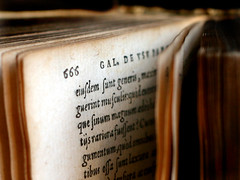 The
result is that I this morning came across Uncle Tom’s
Cottage
while looking for something else on archive.org, and it actually
captured my attention. I began reading a little bit, turned the page,
wanted to read a tad more… I’ve read it once, many years ago, but I was
captured by the story again, and it was almost hard for me to put it
away. The interface worked perfectly, and never got in the way. I barely
thought about the fact that I was reading a book online, and not one in
my lap. Compare with the first hit on Google
Books
- apart from the poor quality and a digitizer’s thumb all across one
page, the interface simply does not invite one to sit down and enjoy the
read at all. It’s more geared towards a quick search to find some
information, which I guess comes from Google’s DNA.
The
result is that I this morning came across Uncle Tom’s
Cottage
while looking for something else on archive.org, and it actually
captured my attention. I began reading a little bit, turned the page,
wanted to read a tad more… I’ve read it once, many years ago, but I was
captured by the story again, and it was almost hard for me to put it
away. The interface worked perfectly, and never got in the way. I barely
thought about the fact that I was reading a book online, and not one in
my lap. Compare with the first hit on Google
Books
- apart from the poor quality and a digitizer’s thumb all across one
page, the interface simply does not invite one to sit down and enjoy the
read at all. It’s more geared towards a quick search to find some
information, which I guess comes from Google’s DNA.
I am very much looking forward to the OCA growing, and especially to finishing the openlibrary.org interface, so that we can see all the books available. It would be great if they also integrated it with other open sources, so that you could for Uncle Tom’s Cottage both see the beautiful flip book version, but also download the ASCII file from the Gutenberg Project, and listen to it through a recording from LibriVox!
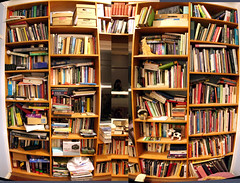 **Microsoft
conditions\
**Searching a bit more, I found this book with 20 Grimm
Stories
in Gothic German at the openlibrary.org. The scan is once again
beautiful, despite a tiny transparent Microsoft watermark across the
bottom of every page, and the fun part is that this book is actually
from a library at University of Toronto where I study. This is the kind
of source that most people without a huge research library would not
have access to, and I find it wonderful to look through the book, with
it’s underlinings and aged paper - giving you the feeling that you are
really thumbing through a book with a very long history. However, I find
the warning by Microsoft printed in it, that it cannot be indexed by
commercial search engines to be despicable, and I wonder if OCA should
at all work with them under these conditions. I wonder if it is even
legally binding, since presumably Google does not ask for permission to
index all the websites they are already indexing.
**Microsoft
conditions\
**Searching a bit more, I found this book with 20 Grimm
Stories
in Gothic German at the openlibrary.org. The scan is once again
beautiful, despite a tiny transparent Microsoft watermark across the
bottom of every page, and the fun part is that this book is actually
from a library at University of Toronto where I study. This is the kind
of source that most people without a huge research library would not
have access to, and I find it wonderful to look through the book, with
it’s underlinings and aged paper - giving you the feeling that you are
really thumbing through a book with a very long history. However, I find
the warning by Microsoft printed in it, that it cannot be indexed by
commercial search engines to be despicable, and I wonder if OCA should
at all work with them under these conditions. I wonder if it is even
legally binding, since presumably Google does not ask for permission to
index all the websites they are already indexing.
And if you are feeling frivolous, why not learn how to draw charicatures?
Stian \ Thanks tocindiann, Thomas Hawk, Celeste and The Department for the pictures.\
Stian Håklev April 2, 2008 Toronto, Canada comments powered by Disqus